WP Engine is a premier managed WordPress hosting provider.
They host my blog and several of my other WordPress-powered projects. In this post, I’ll highlight exactly why I use them as my managed WordPress host.
![]()
How I Got Started with WordPress
My journey with WordPress started a couple of years back in winter of 2010. At that time I was using basic shared hosting. While the hosting solution worked, there would be times when I would be unable to reach some of my sites. This was rather frustrating and the issue could certainly be described as “sporadic.” I then subscribed to an add-on for the hosting service which did make my sites a little faster. However, I still had minor issues pop-up now and then.
I decided to migrate my sites to a dedicated-virtual server which means that the host helps you run the server. Essentially, they handle a part of the server administration and you take care of the rest. My sites were much faster which was great! However, I noticed that if I tried to open the WordPress admin for more than 2 sites at once, the resources would spike and the server would temporarily stop responding. Why would you need to use multiple WP-admin areas at once?
Here are a few ideas:
- Taking a look at website analytics
- Upgrading the WordPress core, themes, and plugins
- Checking broken links and setting up 301 redirects to fix them
I hired a company to run performance and security optimizations on the server and while that made an improvement, the issue with burning up excessive resources while browsing the WP-admin interface of multiple sites was never really resolved.
After several months, I again decided to move to a more powerful platform and migrated to a virtual private server (VPS). I read many many many articles online and setup the VPS using a LEMP stack: Linux, Nginx, MySQL, PHP-FPM. The server was quite fast and I even had the same company as before help me out with security optimizations. I just ran into one particular issue — every time I wanted to update the WordPress core or a plugin or theme on a certain site, I had to connect in to the server and give WordPress privileges to make changes to files and folders. Then I could run the updates on the specific site. Afterwards, I would need to remove the privileges. For a period of time, I became comfortable connecting in via Terminal. However it soon became a chore. As mentioned by Patrick McKenzie (patio11), I don’t want to host my blog anymore. I want to let a specialist handle that so I can focus on actually running my business.
Switching to WP Engine for WordPress Hosting
A quick search in my inbox shows I signed up as a paying customer with WP Engine in summer of 2012. I believe I first heard of them through a WordCamp website. Now I’m on their professional plan and host various WordPress projects. Before I share some of these with you, I’d like to tell you more about why they are my favorite WordPress host.
1) Every WordPress Installation comes with a Staging Area
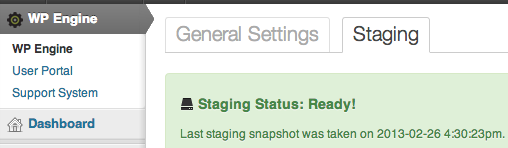
What is a staging area? Think of it as a sandbox for your site. You have the ability to instantly create a version of your live site in a separate area. This allows you to test out changes as needed without the risk of your live site being damaged and taken offline.
2) Several Locations Available for Hosting your Site + Content Delivery Network
WP Engine offers the ability to host in the USA, United Kingdom, and in Japan. Why does this matter? The closer your server is to your audience, the faster your site will load for them. Additionally, the content delivery network or CDN provides an extra speed boost by delivery some site resources from servers located all over the world. We also know that the “speed of a site” is now a factor in search engine rankings. I now use WP Engine USA and WP Engine Japan.
3) Proactive with WordPress Security
WP Engine understands the importance of website security. Here is an email that I received:
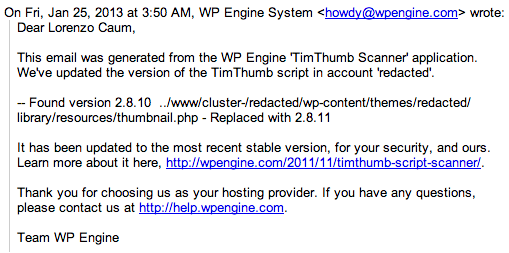
WP Engine located a security vulnerability and automatically corrected it for me. They care about keeping my website and websites’ of other customers secure!
4) WP Engine is FAST and they are Transparent
I touched on this earlier, but I want to mention this again. WP Engine is FAST. My websites are both stable & load quickly. Additionally, if an issue does arise with a site, WP Engine is open and honest about the issue and doesn’t try to hide it. Here is an example from their status blog which is public:
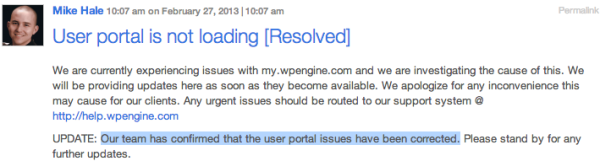
5) And my FAVORITE: WP Engine Support is Awesome!
The WP Engine support team is extremely helpful.
There have been several times where I’ve asked them a question and had a member of their support team get back to me within a couple minutes! Thinking about one of the more memorable requests — they helped me setup an SSL certificate on a site, same day, during off-hours.
How I use WP Engine
Here are a few projects that I run on WP Engine:
- Online shopping for tropical water lilies — utopiaaquatic.com (an e-commerce site)
- Tutorials, how-tos, and recommendations for the Shopp e-commerce plugin — shopp101.com (a consulting site)
- Setup bookmarklets on your iPhone, iPad, and iPod touch — iosbookmarklets.com (a blog site)
…and of course this site (lorenzocaum.com) runs on WP Engine.
Check out WP Engine and test out some of your sites with their complementary WordPress speed test tool.
P.S. Here is a snapshot from Gaug.es while I was writing this post.

You can seen that my sites we’re being visited from people all over the world.